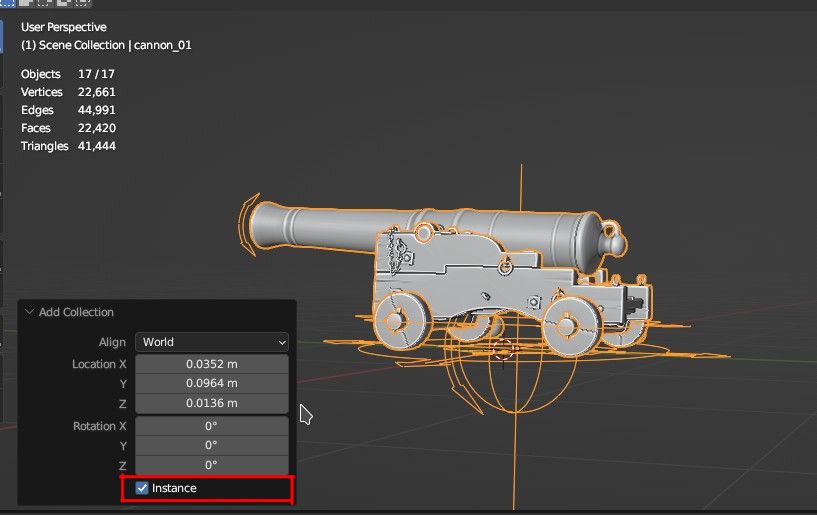We have a Blender add-on that adds all our assets to the asset browser, giving you faster access to over 1000 HDRIs, textures and 3D models. Instead of downloading them one-by-one from our website, simply drag and drop them into your scene.
Purchase it on the Blender Market for $69 once-off, or support us on Patreon with $5 per month to get access to it, while also helping fund our work making more assets!
¶ Basic Usage
Here's a short video on how to install the add-on, which also covers initial setup and basic usage: https://youtu.be/ku_xv6WV6UE
¶ Initial setup
- Download the ZIP file...
- From your Blender Market account page if you purchased it there ($69).
- From this post on Patreon if you support us there ($5/m).
¶ MacOS + Safari Installation
If you are downloading the ZIP file using Safari on a Mac, it will automatically decompress it for you, which means it can no longer be installed in Blender.
To solve this, simply right click the downloaded folder and recompress it. The ZIP file created can then be installed in Blender.
See this video for further help.
- Install the zip file in Blender's User Preferences.
- Enable the add-on.
- Add a new Asset Library in your preferences called
Poly Havenand select the folder where you want assets to be downloaded to. Note that this must be named exactlyPoly Haven, notPolyHavenor any other variant. To rename the library, simply double-click on the name.
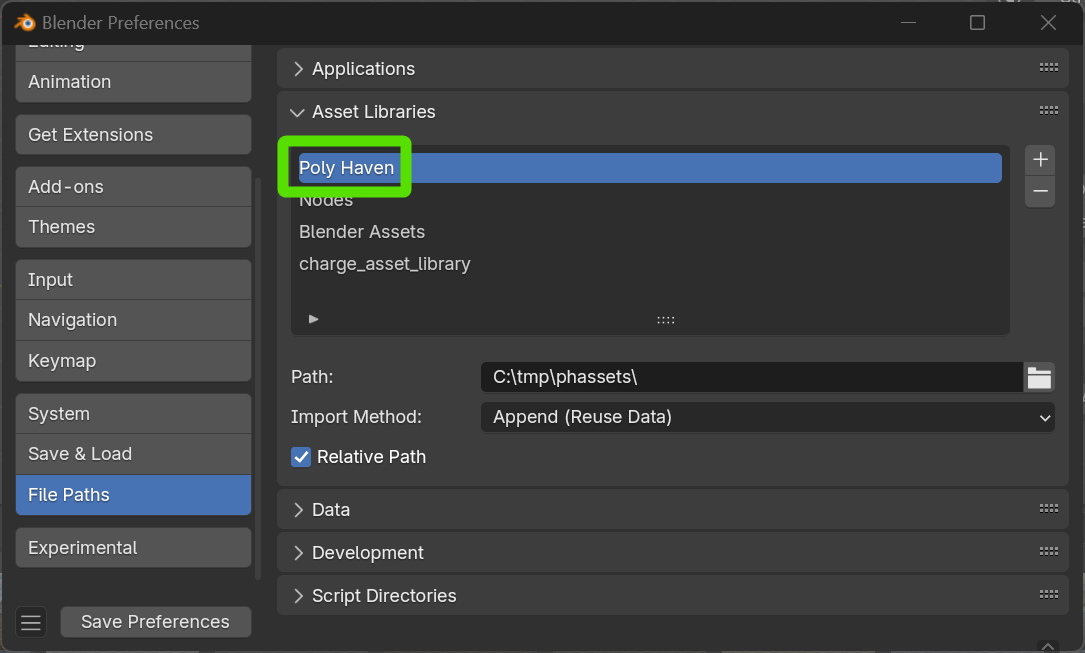
- Open the asset browser editor and select the Poly Haven library at the top left.
- Click the Fetch Assets button in the header of the asset browser.
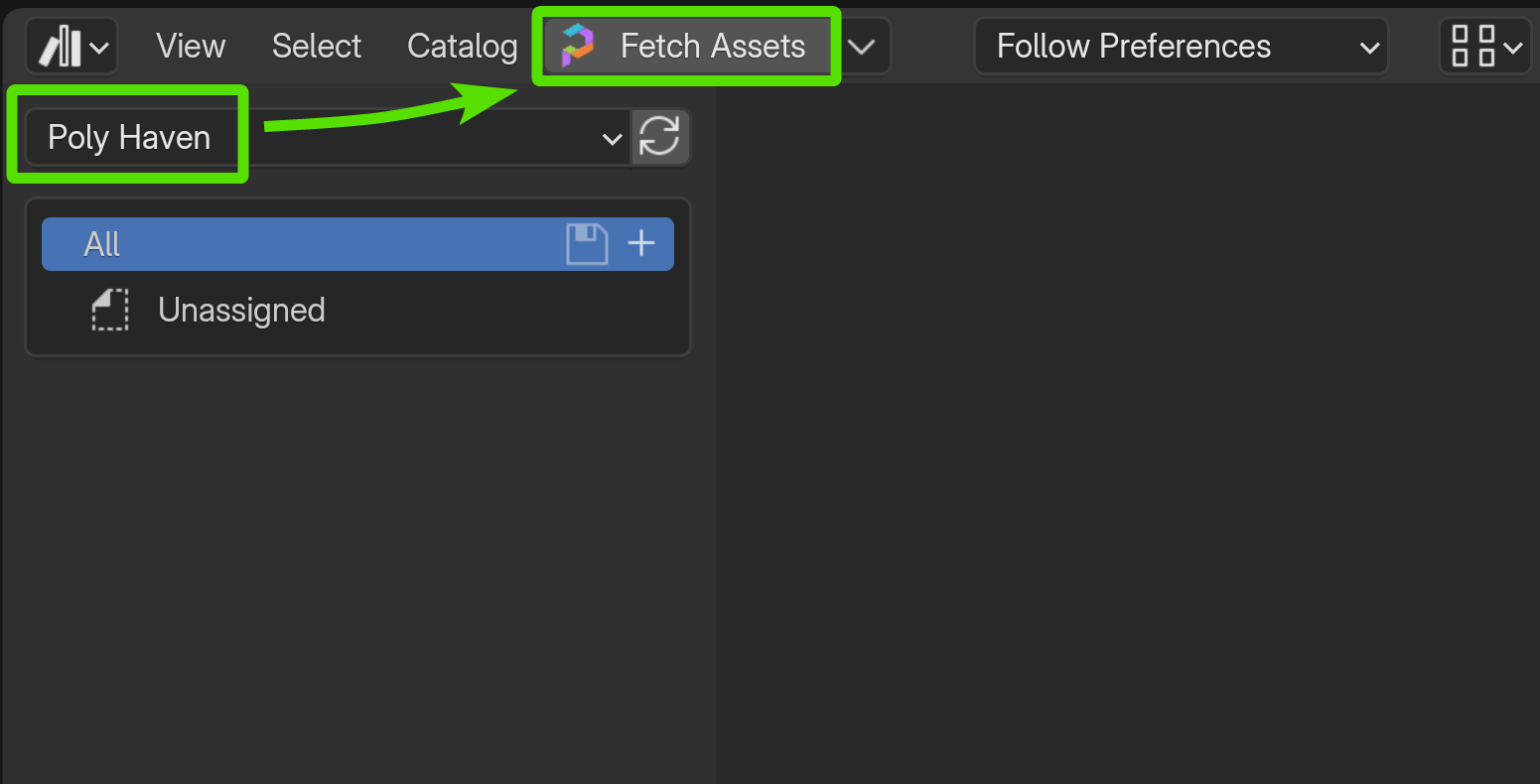
- After the initial download (which currently is around 7GB), simply drag and drop the assets into your scene.
¶ Changing asset resolutions

By default, assets are imported at 1k resolution, however they're generally available at at least 8k or higher.
To change the resolution, simply use the dropdown menu in the asset panel.
- For HDRIs, this panel is located in the world settings.
- For textures, it's in the material settings.
- For models, it's in the object settings.
- For models where you've clicked Make instances real, you'll find it in the material settings.
¶ HDRI Controls
HDRIs are imported with a simple node group that exposes two controls: Rotation and Strength.

¶ Texture Controls

¶ Automatic Scale
Our textures are made at a variety of scales depending on the surface we photoscanned to create them. Typically they are around 2 meters square, but can range anywhere from 10cm to 80m.
Manually eyeballing the scale according to the size of the objects you're applying it to is obviously an inconvenience and will certainly be inaccurate. For this reason, we record the actual real-world size of the textures, and provide a Fix Texture Scale button in the material panel to adjust the texture mapping scale to match.
This analyses the objects you have the material assigned to and calculates the average mesh surface area, and then sets the scale of the mapping nodes to the appropriate value to make the material match our measured real-world scale.
¶ Automatic Displacement
Almost all of our materials are designed to be used with real mesh displacement, using tessellation/adaptive subdivision.
There are a few settings to change in Blender and modifiers to set up in order to get this working correctly. Rather than doing that manually, there is a Set up displacement button in the material panel.
¶ Editing Models
Models are imported as collection instances. If you need to edit the model at all, simply select it and press Ctrl-A -> Make Instances Real.
From version 1.0.9 onwards, there is also a button for this in the object settings:
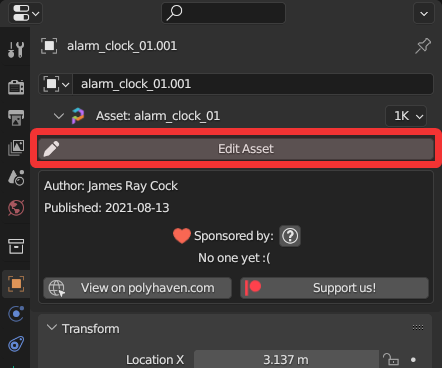
You'll still be able to edit the object's texture resolution (now located in the Material settings instead of the Object settings), on a per-material basis.
If the model is rigged, we suggest disabling "Instance" from the redo panel when appending.
If you instance the asset and make the instance real after that, you will loose all animation data of the object, including drivers.
¶ Updates
¶ New Assets
We publish new assets almost every day, however along with purchasing the add-on you get early-access to all our upcomming assets too! This means as soon as we've uploaded a new asset, you'll be able to get it in Blender.
Simply click the Fetch Assets button again in the Asset Browser header (making sure the Poly Haven library is selected first) and all the new assets will be downloaded.
¶ Asset Updates
Sometimes we will improve or change an asset, such as adding a rig, fixing issues, improving quality, or updating categories and tags.
These changes will come to you automatically whenever you click that Fetch Assets button.
We generally recommend leaving your Asset Browser preference to Append new assets (or "Append (Reuse Data)", the default) to avoid updated assets potentially breaking your projects - though the chances of this are small. However, if you would like to keep your project size down, feel free to Link instead, just keep in mind that on rare occasions we may update assets and you won't be able to revert back to the old version when the update comes through.
¶ Add-on Updates
To update the add-on simply head to your user preferences, find the add-on the add-ons list, and click "Check now for polyhavenassets update".
This allows you to upgrade to new versions of the add-on from within Blender without needing to go find it on the web.
¶ Troubleshooting
Are you having issues downloading or using our assets with our Blender add-on? This guide is for you!
¶ I imported an asset but there is no panel to change resolutions or set up displacement/scale
In Blender 5.0 the default Import Method was changed to "Pack" instead of "Append". Packed assets cannot be changed, so you cannot edit their resolution or material settings.
If you want to be able to change resolutions or set up displacement/scale, you must use "Append", and not "Pack" or "Link".
You can either change this in the header of the asset browser to set it for this session only:
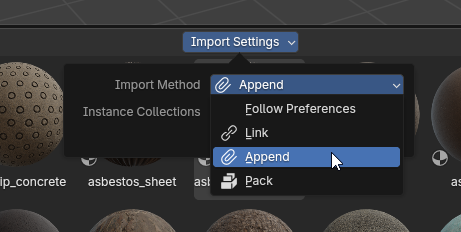
Or you can permanently set it in your preferences:
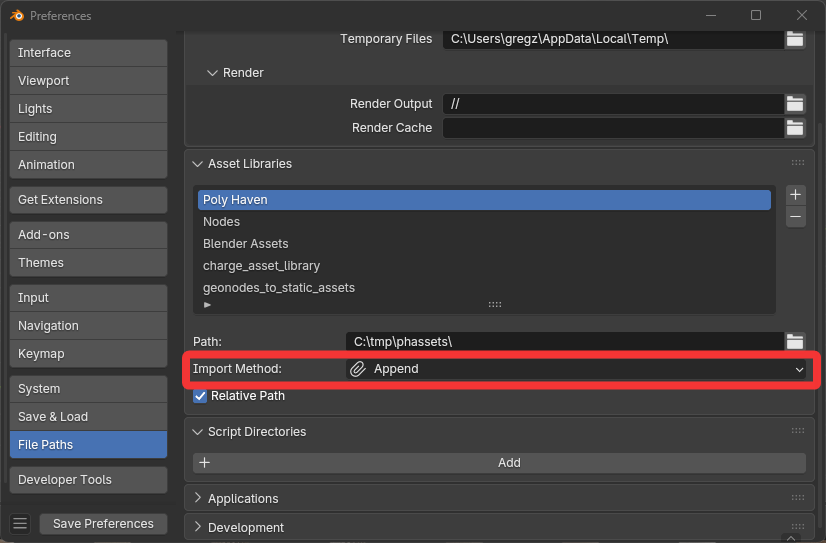
¶ There are no categories in the sidebar!
This sometimes happens the first time you install the add-on and download the assets. Simply restarting Blender will make the categories/catalogs show up.
¶ There is no "Fetch Assets" Button
First double check that this add-on is enabled, you've created a new asset library called exactly Poly Haven (not PolyHaven, Poly Heaven, or something else). You can double click on the name to change it:
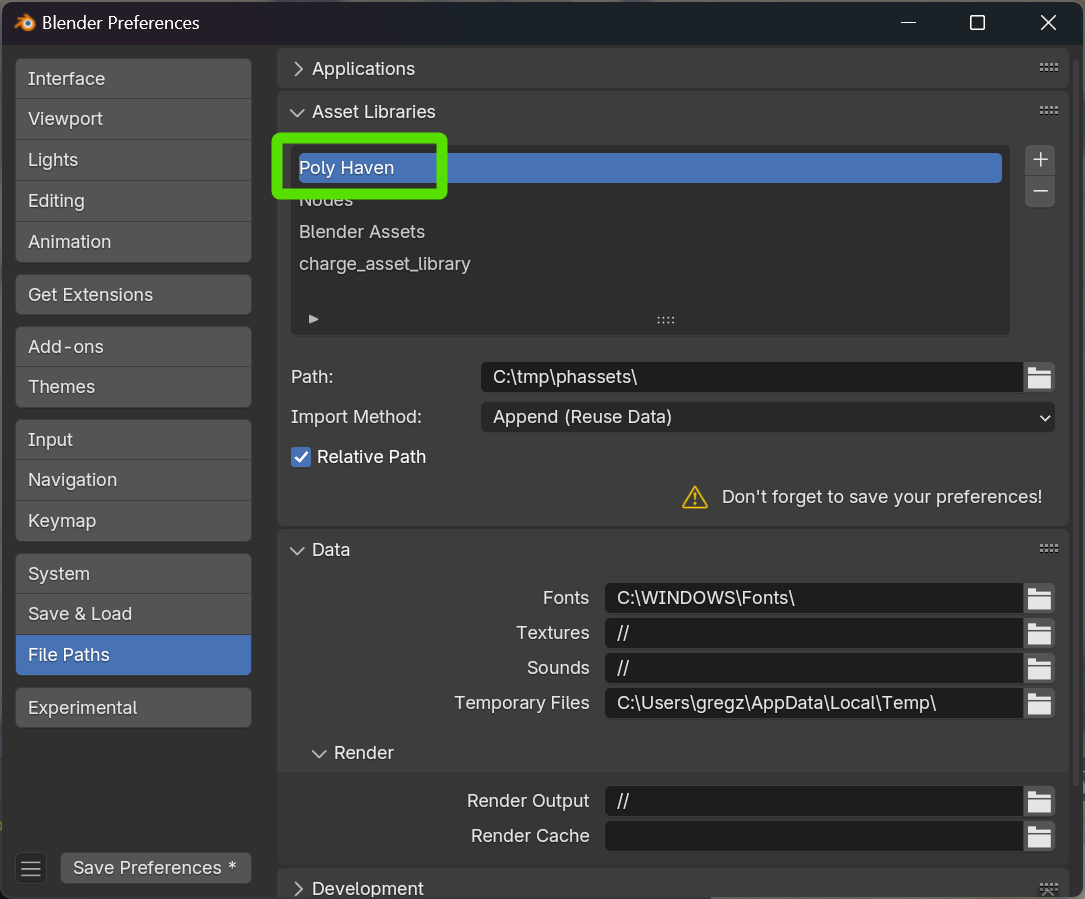
Then, select the library from the dropdown menu at the top left of the asset browser:
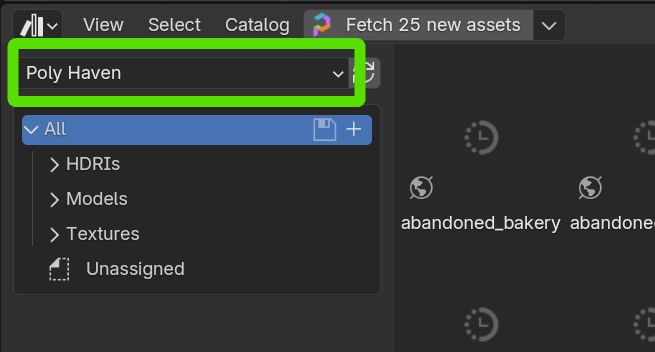
If there's still no Fetch assets button in the header, then this is likely caused by another add-on overriding the UI and removing our button.
Known add-ons that may cause issues with ours are:
- Asset Management:PyClone
- Clean Panels Pro (please add our add-on to the excluded category)
If it's not that, then you'll have to try and find which one it is by slowly disabling other add-ons that you have enabled. Perhaps start with any add-ons that modify the Blender UI, such as panel organizers or other asset browser related tools.
Once you do find the culprit, please let us know by creating an issue so that we can look into creating a workaround or resolving the incompatibility.
¶ Connection errors
Our image CDN seems to be blocked in China and Turkey for some users, which may result in connection errors being shown when trying to fetch assets.
We've set up an alternative domain to try and get around this. To use it, simply check "Use alternative CDN" in the add-on's preferences (v1.0.2+ required):

This setting will only help if your errors are related to the cdn.polyhaven.com domain. If instead you're having connection issues to dl.polyhaven.org or other URLs, I'm afraid your only option is to try and use a VPN to work around the issue.
If you absolutely can't resolve the problem, feel free to get in touch with us for a refund.
¶ SSL errors
For some reason, a small set of users may experience SSL errors when downloading assets. We're not really sure why this happens as we're not in control of our own SSL certificates (instead they're managed by our various storage hosts).
While generally not recommended, you can try to disable SSL verification completely in the preferences:

¶ ValueError: '...' is not in the subpath of '...' OR one path is relative and the other is absolute.
This error is typically caused by moving Poly Haven asset files or folders around on your computer after the initial setup, or after importing into your scene. It is essentially an issue of an asset referencing the old location, while the add-on is looking in the new one.
To fix this, you can Revalidate all assets (which recreates all the Blend files and fixes the image paths), however you may still run into the error again in existing projects.
In that case, it's likely that you are trying to adjust the resolution of an asset that was moved to a new folder after it was imported. The asset in your scene is looking for the old folder location, while the resolution switch function is looking in the new location. The way around this is to re-import the asset, and make sure to set your Import Settings to "Append" and not "Append (Reuse Data)" (which is the default preference):
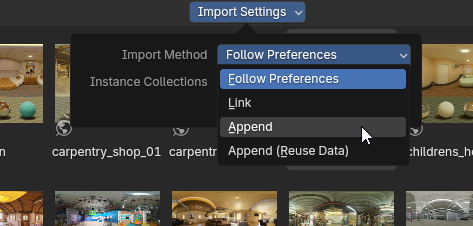
¶ Blender is crashing when I open the asset browser
This is an issue in Blender 3.6.2 or earlier, where Blender may crash if there is a corrupted file that is trying to load in the asset browser.
To fix this, you'll need to revalidate your files.
This can be done with the button in the add-on preferences from v1.1.5 onwards:
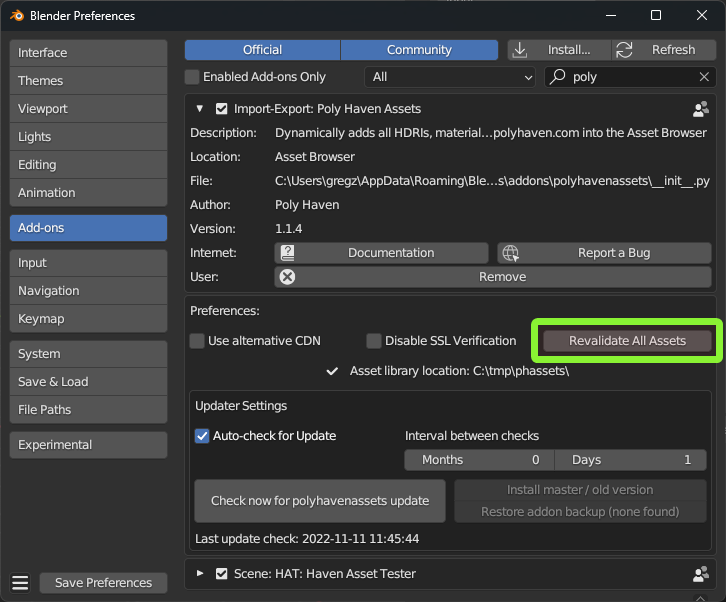
Or if you're using an earlier version, open a Python Console in Blender and run the following command:
bpy.ops.pha.pull_from_polyhaven(asset_type="all", revalidate=True)
Once the revalidation is complete, you should be able to open the asset browser.
¶ Thumbnails are always loading slowly
Usually thumbnails will take a few seconds to load the first time you see them, and from then on appear practically instantly.
If your thumbnails are always loading slowly, even after restarting Blender, please add your feedback here: https://github.com/Poly-Haven/polyhavenassets/issues/35.
This issue is believed to have been solved in a Blender update, so check if you are using the latest version of Blender.
¶ Asset Browser is Empty
The first thing to check is that you are using a compatible Blender version. This add-on requires Blender 3.2 or higher. Also make sure you are using the latest version of the add-on by checking for updates in the add-on preferences.
If you are using a compatible version, then check the Info Editor for error messages when clicking the Fetch Assets button, you may be having one of the issues above.
If you don't see any error messages in the Info Editor, try delete the contents of your asset library folder and re-fetch all the assets again.
Finally, the last place to check is the system console. On Windows this can be shown with the button in the Window menu. On Linux & Mac, you'll need to launch Blender from a terminal. Any uncaught errors will be shown there and may help you understand the issue. If not, feel free to create a new issue here so we can help figure it out.
¶ There is no resolution switch or asset panel
This could have a variety of causes, but the first thing to check is that your asset browser mode (the dropdown in the menu of the asset browser header) is set to "Append". If it is set to "Link" or "Pack" instead, you will not be able to edit the resolution or any other part of the asset.
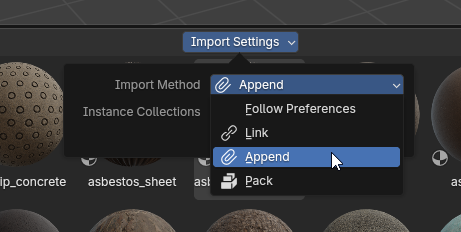
If it is set to "Follow Preferences", then check that your preference (under the Preferences > File Paths > Asset Libraries panel) is set to either "Append" or "Append (Reuse Data)".
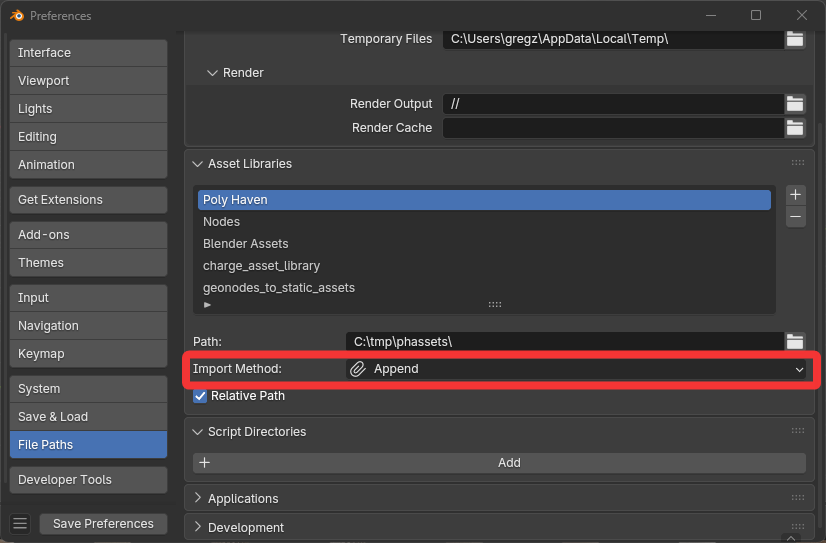
Otherwise, this issue could also be present if you move or rename your asset library folder after importing assets. If the asset loaded into your scene remembers a different source path which no longer exists, then the panel won't appear.
¶ Assets appear pink or will not import
Pink textures in Blender indicate that it cannot load the file it is looking for. Occasionally this can be caused by moving your asset library around or accidentally deleting files.
Whatever the cause, you can fix this by Revalidating your files:

This will force-check all assets are what they should be, having the correct metadata and file hashes.
¶ KeyError: 'bpy_prop_collection[key]: key "polyhavenassets" not found'
If you're not purchasing the add-on from the Blender Market or supporting us on Patreon, make sure you follow the installation instructions in the readme carefully - you probably did not rename the installed folder.
¶ ValueError: register_class(...): already registered as a subclass 'AddonUpdaterInstallPopup'
This error usually appears if you're using an old and unsupported version of Blender. Our add-on requires at least Blender 3.2, since it uses the asset Browser features new in that version.
If you are using a supported version of Blender, also check:
- The Cycles Render Engine add-on is also enabled.
- You do not have multiple duplicate copies of the add-on installed at the same time.
¶ Other issues
If you're experiencing any other problems while using the add-on, please create a report here. Be sure to include the full error message and explain what you did to get there.
¶ Have a question?
Feel free to shoot us a message on Discord!